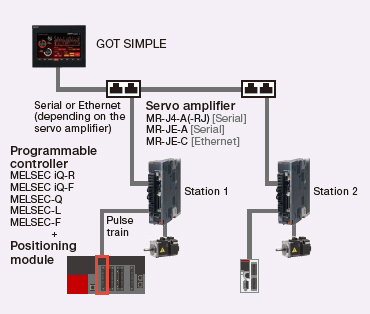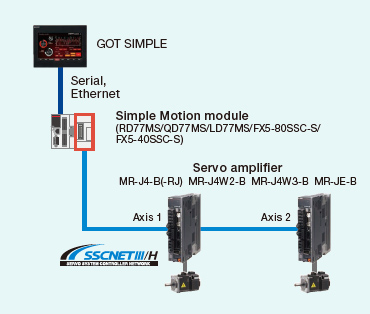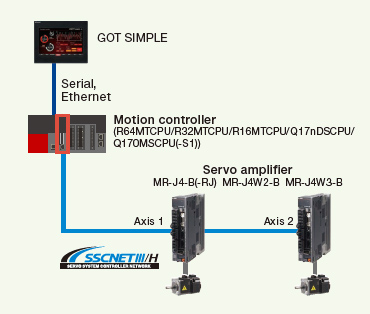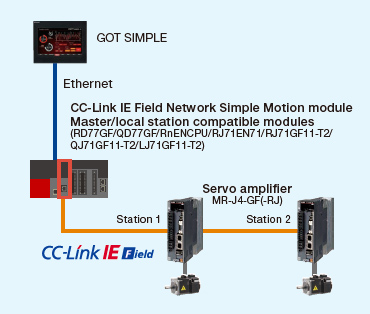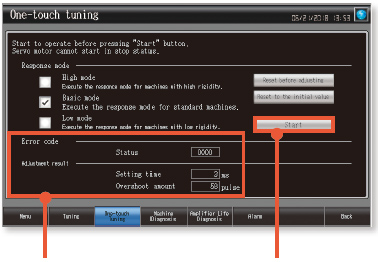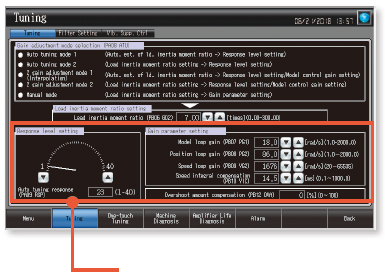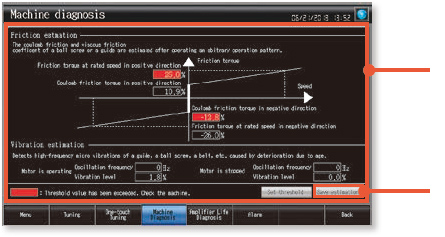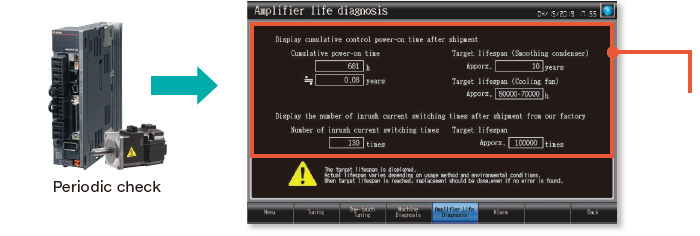Product Features
Recommended
GOT Drive Control (Servo) Interactive Solutions
The GOT Drive easily visualizes the servo system status to realize speed up of the system startup and improve predictive maintenance and troubleshooting.
System configurations
Adjust servos without a personal computer!
One-touch tuning function
One-touch tuning screen*1
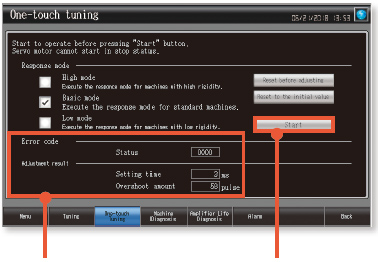
Adjustment results
are shown
Just a single touch on
the switch
Just a single touch on the switch on the GOT screen to perform adjustment work, which is difficult without experience. You can adjust servo amplifier automatically by selecting from three response modes.
- *1 Sample screens are available for connection with MR-JE-A and MR-JE-B for the GOT SIMPLE series.
Tuning function
Tuning screen*1
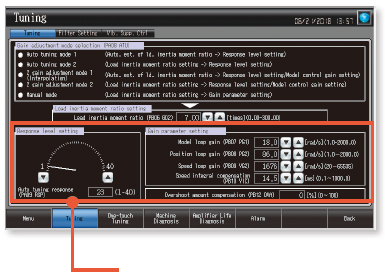
Perform fine tuning of gain
parameters, tuning response, and
overshoot amount.
After one-touch tuning, to obtain higher performance, you can perform fine tuning of gain parameters, machine resonance suppression filter, and vibration suppression control parameters in the tuning screen.
- *1 Sample screens are available for connection with MR-JE-A and MR-JE-B for the GOT SIMPLE series.
Predict machine deterioration and improve system predictive maintenance without a personal computer!
Machine diagnosis function
GOT can display estimated values (machine friction, torque vibration, etc.) that are collected by the machine diagnosis function of the servo amplifier. The difference between the initial value (at the startup) and the current value can be used to predict deterioration of the machine. Using this function with the GOT’s alarm function will help you perform timely maintenance of machine parts.
Machine diagnosis screen*1
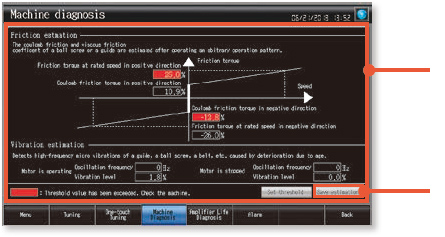
Displays the estimated value upon
completion of the machine
diagnosis. When any of the
estimation values exceed the
threshold values that are set on
the GOT, the numerical value
display area turns red.
Save estimation values to file and
compare the values to check the
deterioration of the machine.
- *1 Sample screens are available for connection with MR-JE-A and MR-JE-B for the GOT SIMPLE series.
Supports predictive maintenance functions of servo amplifiers!
Servo amplifier life diagnosis function
Check cumulative operation time, on/off counts of inrush relay on GOT. In addition, replacement timing of servo amplifier components (capacitor, relay) can be displayed on the GOT.
Servo amplifier life diagnosis screen*1
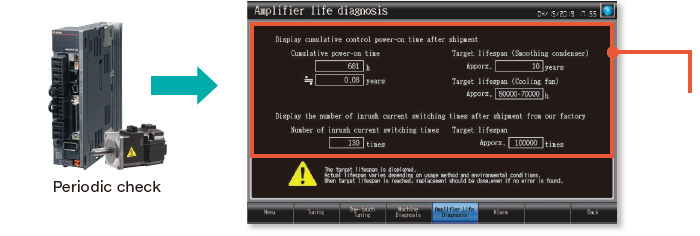
Check the smoothing capacitor energization time or the inrush relay on/off times at a glance.
- *1 Sample screens are available for connection with MR-JE-A and MR-JE-B for the GOT SIMPLE series.