Product Features
- Overview
- Drive recorder function
- Servo amplifier graph function
- Machine diagnosis function
- Servo amplifier life diagnosis function
- One-touch tuning function/Tuning function
- System launcher (servo network) function
- Power monitor
- Alarm display function
- Servo amplifier monitor function
- Intelligent module monitor function
- R motion monitor function/Q motion monitor function
- Motion SFC monitor function
- Motion program editor function
- GOT Drive Plus (paid template screens)
GOT Easy Drive Control (Servo) Interactive Solutions

The GOT2000 provides advanced functionality and improves connectivity with Mitsubishi servo systems. It provides some functions of MR Configurator2 (supporting MR-J4).
The GOT Drive enhanced functionality is designed to eliminate need for additional hardware, software and suits customers' applications to speed up system startup, improve maintenance and troubleshooting.
Drive control interactive functions and supported models (GT Works3 Ver.1.225K)
See details of supported models and versions
[Sample]: Sample screens available : Dedicated screen available ◯: Supported ▲: Coming soon -: Not applicable ×: Not supported
- *1 The sample screen is the project data that is included in GT Works3 (Ver.1.225K). Sample screens are not supported by GT23.
- *2 The dedicated screen is the screen that is provided as the extended function of GOT; therefore there is no need for the users to create the screen.
- *3 In the system configuration of CASE 1 and CASE 5, the function can be used by adding wiring between GOT and programmable controller.
- *4 The supported version of GT Works3 differs depending on the type of connected device (CPU, intelligent function module).
- *5 Parameters of the function can be monitored by using the servo amplifier monitor function in the dedicated screen.
- *6 Usable when the GOT and the programmable controller (iQ-R only) are connected via Ethernet, and the programmable controller and the servo amplifier are connected via the CC-Link IE Field Network.
- *7 Supported by using GT Works3 version 1.160S or later. GT SoftGOT2000 can be used in the system configuration of CASE 2 and CASE 3.
- *8 The function can be used in the system configuration of CASE 3.
- *9 Sample screens are available for GT27**-V (640 × 480) and GT2104-R (480 × 272) only. The data can be used for GOTs with different resolutions by changing the GOT type.
- *10 Sample screens are available for GT27**-V (640 × 480) only. The data can be used for GOTs with different resolutions by changing the GOT type.
GOT and servo system configurations
- CASE 1
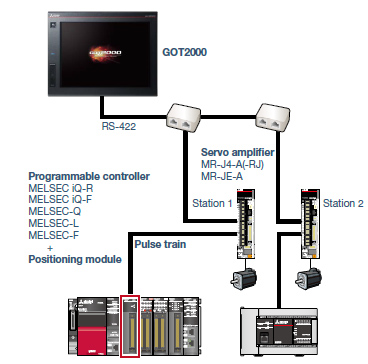
■ System configuration features
- • Command interface: pulse train
- • Control mode: positioning control
- • Program: sequence program (ladder)
- • Max. number of control axes: 1/2/4/8/32 axes
- * Cannot be used in the MR-J3 compatible mode.
- CASE 2
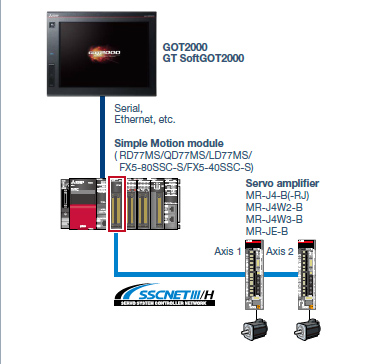
■ System configuration features
- • Command interface: SSCNET III/H
- • Control mode: positioning control, synchronous control, speed control, torque control, tightening & press-fit control, cam control
- • Program: sequence program (ladder)
- • Max. number of control axes: 2/4/8/16 axes
- * Cannot be used in the MR-J3 compatible mode.
- CASE 3
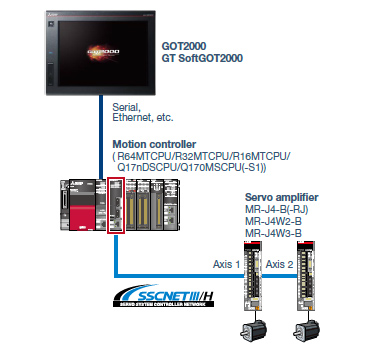
■ System configuration features
- • Command interface: SSCNET III/H
- • Control mode: positioning control, synchronous control, speed control, torque control, tightening & press-fit control, cam control
- • Program: motion program (SFC)
- • Max. number of control axes: 16/32/64 axes
- * Cannot be used in the MR-J3 compatible mode.
- CASE 4
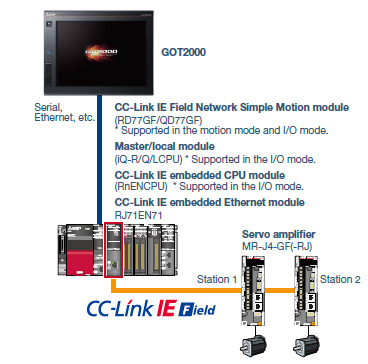
■ System configuration features
- • Command interface: CC-Link IE Field Network
- • Control mode: positioning control, synchronous control, speed control, torque control, cam control
- • Program: sequence program (ladder)
- • Max. number of control axes: 4/8/16/32 axes
- CASE 5
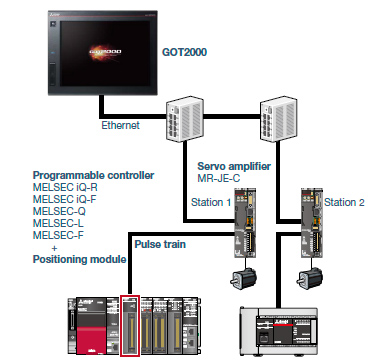
■ System configuration features
- • Command interface: pulse train
- • Control mode: positioning control, speed control, torque control
- • Program: sequence program (ladder)
- • Max. number of control axes: 1/2/4/8 axes
Drive Control (Servo) Interactive Solutions Movie
| ■ Related materials | |||
| GOT2000 Drive Control (Servo) Interactive Solutions < Contents > Advanced drive control connectivity provides additional value to your system |
Created : 2018-11 Size : 18.7MB (PDF) | ||
- Overview
- Drive recorder function
- Servo amplifier graph function
- Machine diagnosis function
- Servo amplifier life diagnosis function
- One-touch tuning function/Tuning function
- System launcher (servo network) function
- Power monitor
- Alarm display function
- Servo amplifier monitor function
- Intelligent module monitor function
- R motion monitor function/Q motion monitor function
- Motion SFC monitor function
- Motion program editor function
- GOT Drive Plus (paid template screens)
