Embedded system solution (C controller)
CW Workbench / CW-Sim / CW-Sim Standalone
• SW1DND-CWWR-E, SW1DND-CWWLQ24-E, SW1DND-CWWLQ12-E
• SW1DND-CWSIMR-EZ, SW1DNC-CWSIM-E • SW1DNC-CWSIMSAR-E, SW1DNC-CWSIMSA-E
CW Workbench is an integrated development environment with basic functions from program editing to compilation and source code debugging.
If you purchase a license for CW-Sim, you can simulate VxWorks ® without a C language controller .
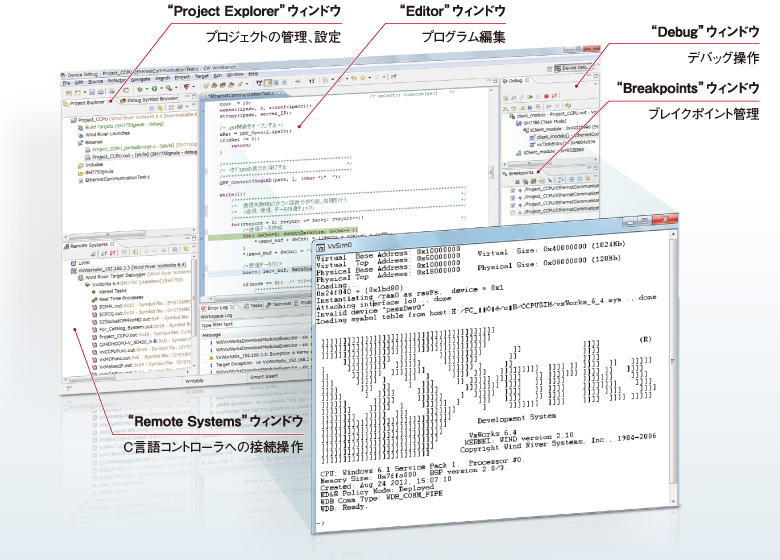
Easy application development with low introduction cost
We offer a full-fledged system development environment that was expensive in the past at an affordable price. It supports application development in an integrated development environment with basic functions from program editing to compilation and source code debugging.
Multi-language support by function extension by plug-in tool
Eclipse-based CW Workbench can be extended with multilingual support and source code management using third-party plug-in tools.
Simulation possible without C language controller
With CW-Sim / CW-Sim Standalone, VxWorks ® simulation can be performed without a C language controller . Therefore, the quality of the program and the safety of the equipment can be improved before actually operating the equipment. Also, it can be used for debugging and training of a system consisting of multiple C language controllers.
Flow to CW Workbench introduction
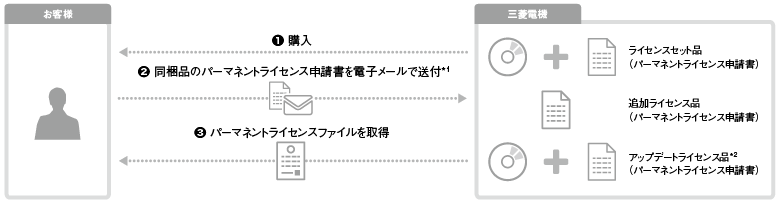
(1) When you want to newly install CW Workbench on a personal computer
You need a license for the number of personal computers that use CW Workbench.
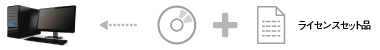
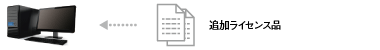
| Unit used | License set product | Additional license product |
|---|---|---|
| R12CCPU-V / RD55UP06-V | SW1DND-CWWR-E | SW1DND-CWWR-EZ |
| Q24DHCCPU-V / -VG | SW1DND-CWWLQ24-E | SW1DND-CWWLQ24-EZ |
| Q12DCCPU-V | SW1DND-CWWLQ12-E | SW1DND-CWWLQ12-EZ |
| Additional purchase unit | Currently used unit (installed CW Workbench) | ||
|---|---|---|---|
| Q12DCCPU-V (SW1DND-CWWLQ12-E) |
Q24DHCCPU-V (G) (SW1DND-CWWLQ24-E) |
R12CCPU-V / RD55UP06-V (SW1DND-CWWR-E) |
|
| Q12DCCPU-V | — | SW1DND-CWWLQ12-EVZ * 3 | SW1DND-CWWLQ12-EVZ * 3 |
| Q24DHCCPU-V (G) | SW1DND-CWWLQ24-EVZ * 3 | — | SW1DND-CWWLQ24-EVZ * 3 |
| R12CCPU-V / RD55UP06-V | SW1DND-CWWR-EVZ * 3 | SW1DND-CWWR-EVZ * 3 | — |
Flow to CW-Sim introduction
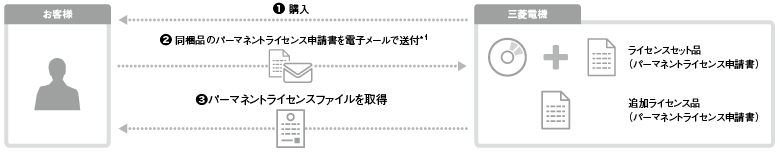
(1) If you want to simulate on a PC with CW Workbench installed * 4
You need a license for the number of personal computers that use CW-Sim.

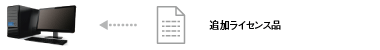
This product can be installed and used on up to 10 PCs. No permanent license is required.

| Unit used | License set product | Additional license product | Standalone product |
|---|---|---|---|
| R12CCPU-V / RD55UP06-V | — | SW1DND-CWSIMR-EZ | SW1DNC-CWSIMSAR-E |
| Q12DCCPU-V / Q24DHCCPU-V (G) | SW1DNC-CWSIM-E | SW1DNC-CWSIM-EZ | SW1DNC-CWSIMSA-E |
* 2 Only SW1DND-CWWR-EVZ comes with media.
* 3 Purchase update license products for the number of personal computers to be updated.
* 4 There is no update license product as in CW Workbench.
For R12CCPU-V / RD55UP06-V, the CW-Sim installer is included in the CW Workbench media.
An additional license is required for the number of personal computers that use CW-Sim, even when using one.
* 5 There is no additional license product or update license product as in CW Workbench.
 Contact Us
Contact Us Call Center
Call Center

