Safety solutions
Safety sequencer MELSEC-QS series
The safety sequencer conforms to "EN ISO 13849-1 Category 4 PL e" and "IEC 61508 SIL 3". Can be used for medium and large scale safety control. Achieve flexible programming with safety FB * 1 with ladder & safety certification .
Solves the problem of conventional safety circuit construction
MELSEC-QS series will solve the problems and problems of conventional safety circuit construction, such as complicated wiring and time-consuming troubleshooting.
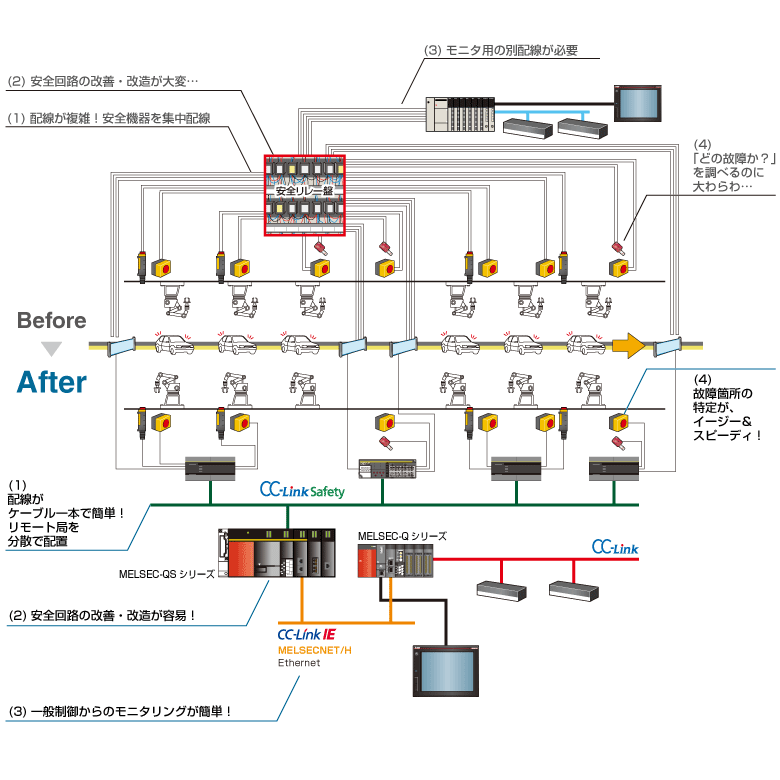
Programming with ladder and safety FB is possible
With "GX Developer", you can start up (program, monitor, diagnose, and debug) the safety sequencer of the MELSEC-QS series. You can also set parameters for CC-Link Safety, CC-Link IE Field Network, and safety remote stations. * 1
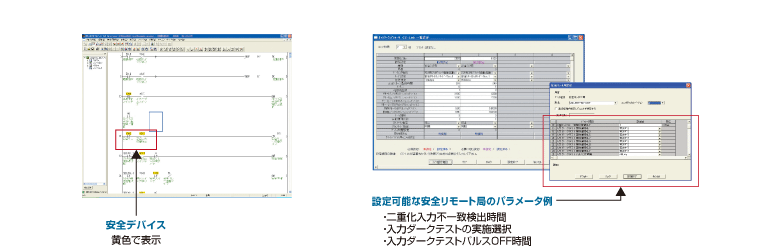
The functions frequently used when creating safety programs are provided as safety FBs. Safety FB has obtained safety certification.
Safety FB list
| FB name | Function Name | Functional overview |
|---|---|---|
| F + 2HAND2 | Two-hand switch type | Control of type II two-hand control switch |
| F + 2HAND3 | Two-hand switch type | Control of type II two-hand operation switch (duplex mismatch time is fixed at 500ms) |
| F + EDM | External device monitor | Monitoring of safety shut-off devices such as actuators and contactors and control of safety outputs |
| F + ENBLSW | Enable switch | Evaluation of input signal of 3-position enable switch |
| F + ESPE | Light curtain (ESPE) | Emergency stop of stop category 0 by light curtain etc. |
| F + ESTOP | emergency stop | Emergency stop of stop category 0 by emergency stop switch |
| F + GLOCK | Guard interlock | Security guard (4-state interlock) with guard lock function controls intrusion into hazardous areas |
| F + GMON | Guard monitoring | Monitoring of safety guard by two safety switches, monitoring of mismatch time (MonitoringTime) of redundant switch when guard is closed |
| F + MODSEL | Mode selection | Selection of operation mode such as manual or semi-automatic |
| F + MUTE2 | Parallel muting with two sensors | Disable the light curtain safety function using two sensors (muting) |
| F + MUTEP | Parallel muting | Muting the light curtain safety function with four parallel sensors |
| F + MUTES | Series muting | Muting of the light curtain safety function by four sensors arranged in series |
| F + OUTC | Output control | Setting of safety output control and start prohibition by application and general control device |
| F + TSSEN | Safety sensor test | Test function of external sensors that can be tested (such as light curtains) (eg, loss of detection function of sensor unit, excessive response time, ON sticking of single channel sensor) |
| F + EQUI | Redundant input (NC + NC or NO + NO) | Monitors the status of 2 safety input signals (2 NO contacts or 2 NC contacts) and outputs the results |
| F + ANTI | Redundant input (NO + NC) | Monitors the status of two safety input signals (NC contact and NO contact) and outputs the result |
Easy maintenance when an error or failure occurs
You can check the operating status of the safety CPU, current errors, and operation / error histories (including error histories of the CC-Link Safety system). Up to 3000 operation / error histories can be recorded and saved to a CSV file.
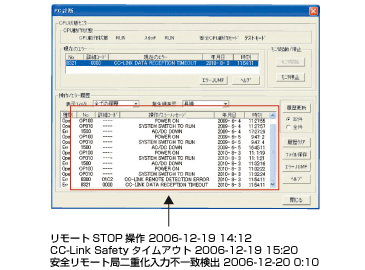
In the case of a safety remote I / O station, the error name, date and time of occurrence, details of error and action are displayed.
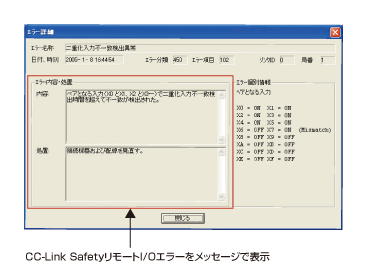
Use of debug function
By adopting the safe CPU operation mode, the conventional convenient debugging functions (device test, writing during RUN, etc.) can be used only in the test mode.
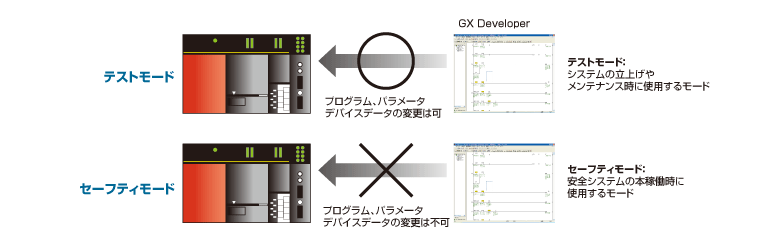
 Contact Us
Contact Us Call Center
Call Center

