Remote solution
Monitor and operate the display unit (GOT)
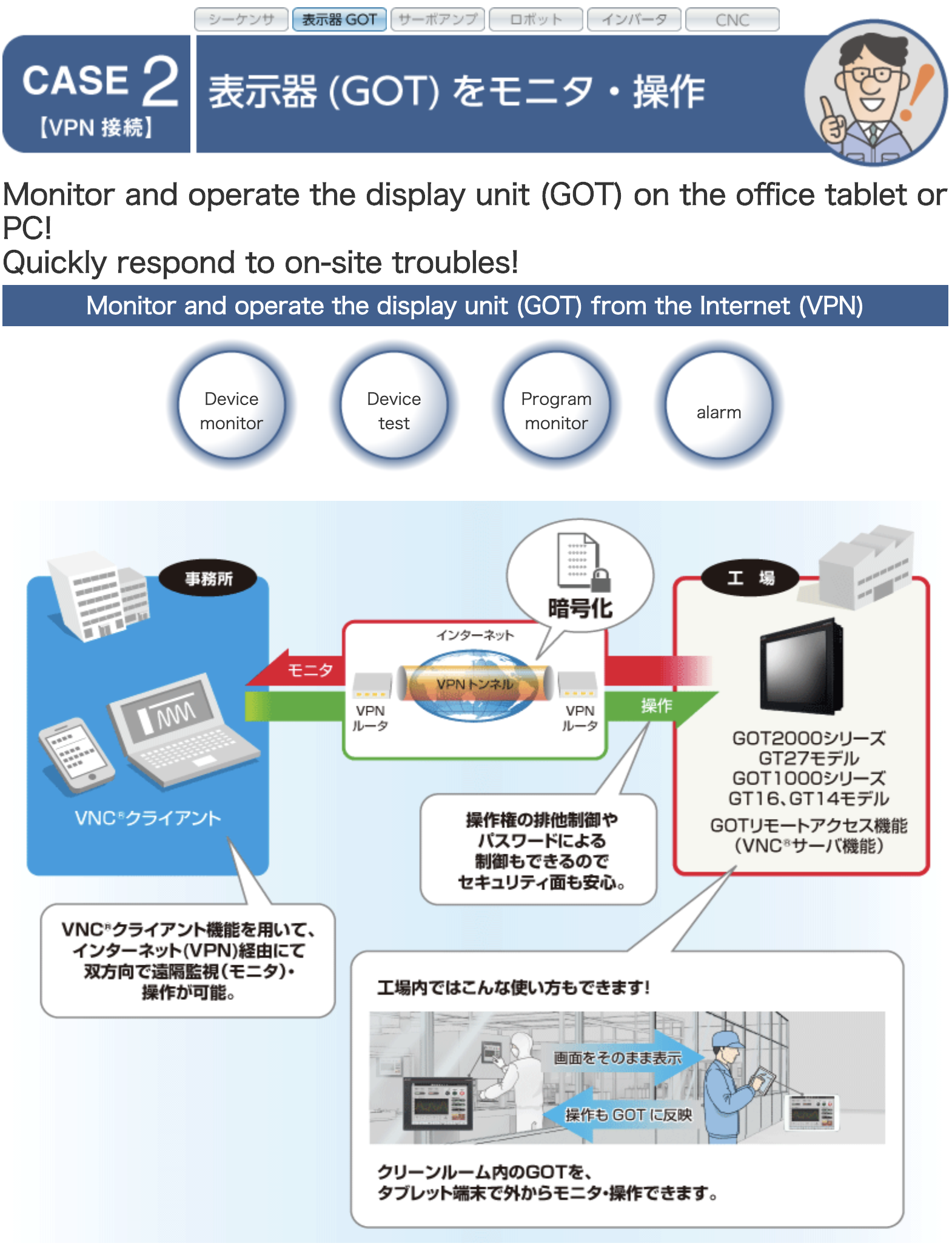
You can monitor and operate the display unit (GOT) from a remote location!
| Connection method | Internet (VPN) |
| The office | PC, tablet terminal, general-purpose software * 1 |
| Factory | GOT2000 (GT27), GOT1000 (GT16, GT14) |
GT Designer3 settings
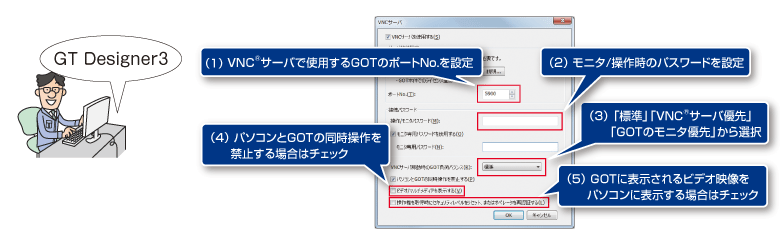
Setting of GOT body
Register the license and set the operation right guarantee time (initial setting: 0 seconds).
( You also need to install the OS for VNC ® server.)
Setting up and starting the VNC ® client software
Install UltraVNC on your PC
Software name: UltraVNC
* Version 1.0.8.2 and 1.0.9.6.2 are recommended
Manufacturer Name: UltraVNC team
Windows ® can be used in
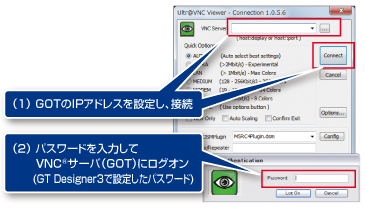
Install PocketCloud on your tablet device
Software name: Wyse PocketCloud
* See below for recommended version
GOT2000: Technical News No.GOT-D-0069
GOT1000: Technical News No.GOT-D-0058
Manufacturer Name: Wyse Technology Inc.
Available for Android ™, iOS
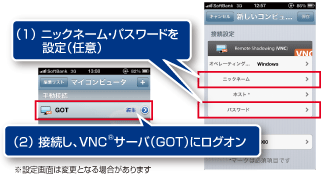
PC / tablet terminal (VNC ® client software) screen on the GOT screen will appear.
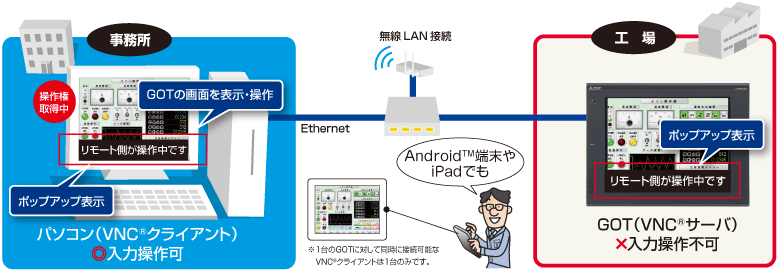
 Contact Us
Contact Us Call Center
Call Center

