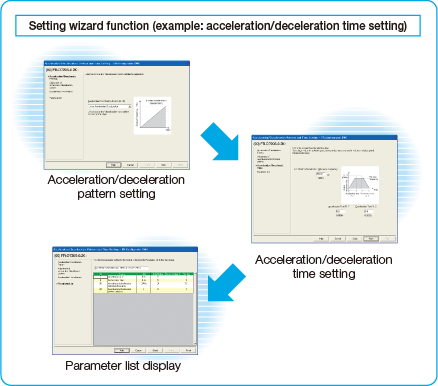Product Features

Quick setup with the setting dial
Setting dial is the feature of Mitsubishi inverters.
· Displayed numbers can be jumped by turning the setting dial quickly, and numbers can be changed one by one by turning it slowly, enabling speedy parameter setting.
· The nonslip setting dial is easier to turn.
Easy setting from a personal computer using the FR Configurator (option)
Connecting a personal computer and the inverter via RS-485 communication enables setting with wizard (interactive) function of the FR Configurator (inverter setup software).
In addition, a parameter setting can be converted from the FR-S500 series to the FR-D700 series by "Convert" function.
"Graph" function displays monitor data in waveform.
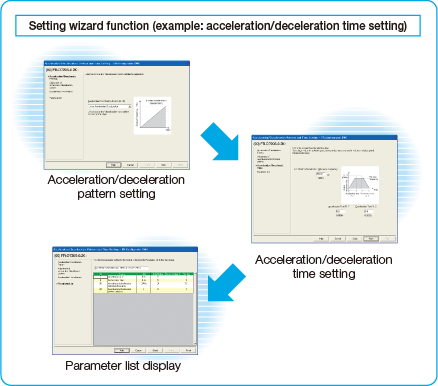
Enclosure surface operation panel FR-PA07 (option)
Optional enclosure surface operation panel (FR-PA07) can be connected. In addition, an operation panel for the FR-E500 series can be connected.
The operation panel of the inverter can not be removed.
A parameter unit connection cable (FR-CB20□) is separately necessary.
Parameter unit FR-PU07 (option)
An optional parameter unit (FR-PU07) can be connected as well.
A parameter unit connection cable (FR-CB20□) is separately necessary.
· Setting such as direct input method with a numeric keypad, operation status indication, and help function are usable.
Eight languages can be displayed.
· Parameter setting values of maximum of three inverters can be stored.
Enhanced communication function
· Mitsubishi inverter protocol and Modbus-RTU
Communication speed of RS-485 has been improved (communication at 38.4kbps is available)
"Multi command mode" has been added to Mitsubishi inverter protocol (data processing time of the inverter has been reduced to 1/4)
Supports Modbus-RTU