Product Features
GX Works3
Software for comprehensively supporting the design and maintenance of sequence programs.
Easily and intuitively program by making "selections" in a graphical environment.
Reduce maintenance and engineering costs with diagnosis and troubleshooting function.
System design with a convenient parts library
With GX Works3, designing a system is as easy as preparing the module configuration diagram by dragging and dropping selected parts.
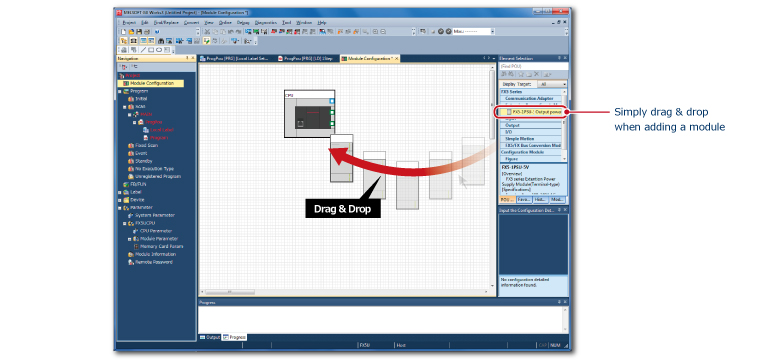
Auto-generation of module parameters
When preparing the module configuration diagram, simply double-click the module to automatically generate the module parameters.
A window with an easy-to-use parameter settings screen opens, enabling module parameters to be modified as needed.
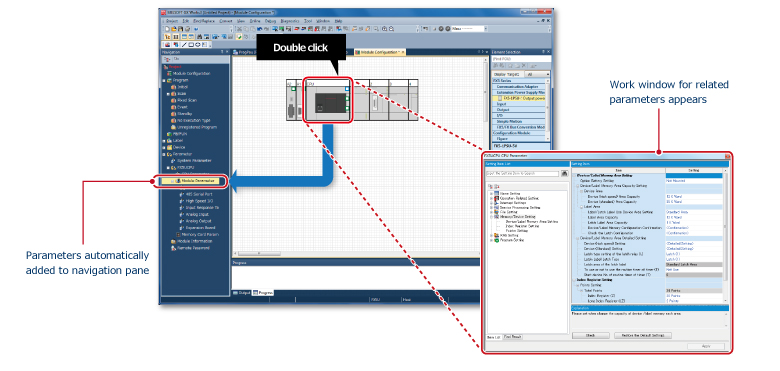
Main programming languages supported
The main IEC languages are supported by GX Works3. Various different programming languages can be used within the same project simultaneously and can be viewed easily via the menu tab.
The labels and devices used in each program can be shared across multiple platforms, with user defined function blocks supported.
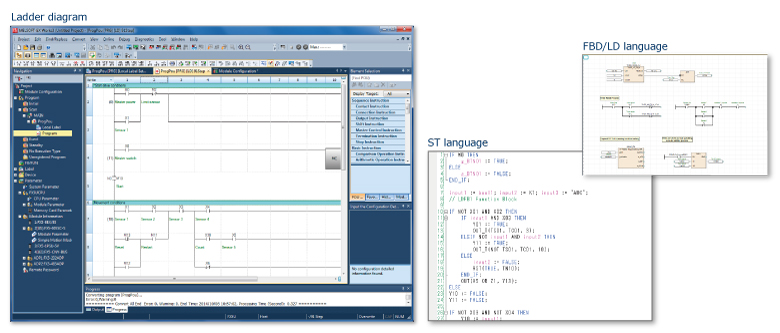
Reduce repetitive program tasks
Global labels, local labels and module labels are supported by GX Works3. Global labels can be shared by multiple programs and with other MELSOFT software. Local labels can be used in registered programs and function blocks. Module labels contain buffer memory information for various intelligent function modules. Therefore, buffer memory addresses need not be referenced when programming.
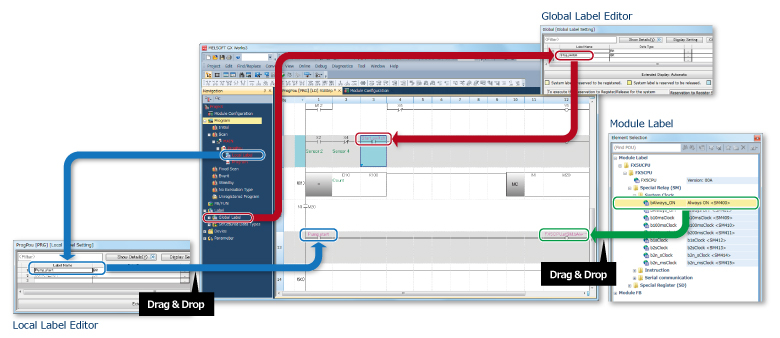
Integrated motion setup tool
GX Works3 is equipped with a special motion setup tool that makes it easy to change simple motion module settings such as module parameters, positioning data and servo parameters. Also, the servo adjustment is simplified using it.
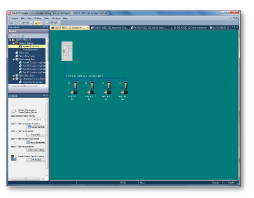
System Configuration

Synchronized Control Parameter
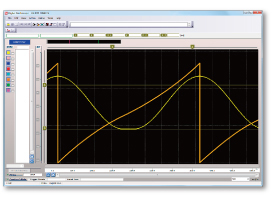
Digital Oscilloscope






