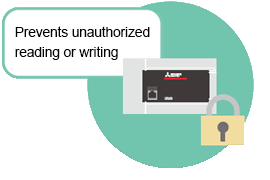Product
Product Features
MELSEC iQ-F Series Quick Start Guide [Ladder language edition] (video)
Program the FX5U CPU module
(1) Before programming, make the settings in GX Works3 for connecting the PC and FX5U CPU module.
(2) Try programming.Create a program that makes Y0 turn on/off at one second intervals.
(3) Compile the created program into executable code. (4) Write the compiled program to the FX5U CPU module. (5) Check that the program operates correctly.Reset or cycle power on the FX5U CPU module.
Reset method for FX5U CPU module
- Hold the RUN/STOP/RESET switch [1] in the RESET position for at least one second.
- Check that the ERR LED [2] blinks.
- Return the RUN/STOP/RESET switch to the STOP position.
- Shift the RUN/STOP/RESET switch to the RUN position.
- Output display LED [3] turns on/off at one second intervals.
RESET complete
Make various settings
(1) Try setting analog input.
(2) Try setting analog output.
(4) Try setting positioning.
(5) Try setting Ethernet communication.[1] Try setting parameters.
In the video for PLC A and B, the only difference is the port number.
PLC A
PLC B
[2] Try programming.
Security function types
(1) Security key
Disables reading and program execution if the keys of the program file, PLC, PC, and copy destination PLC do not match.
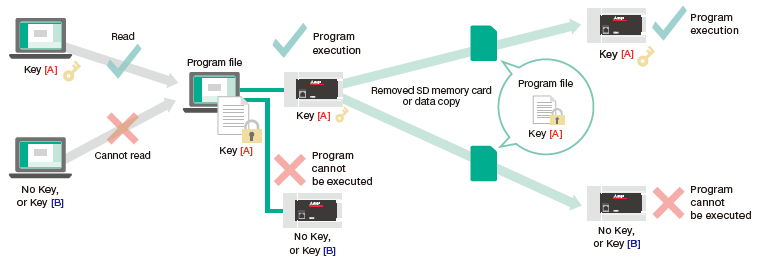
(2) Block password
Password can be set to individual program blocks, so developers and users can set passwords as required from their standpoint.
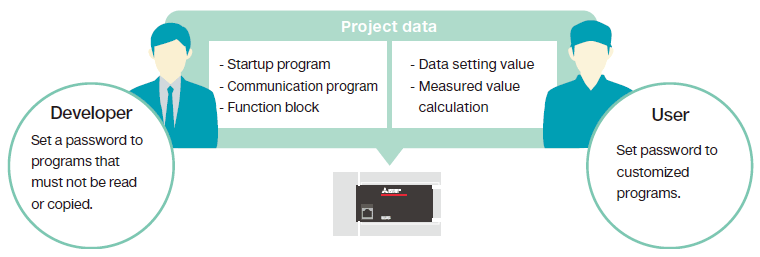
(3) Remote password
Allows communication access only to people that know the password.
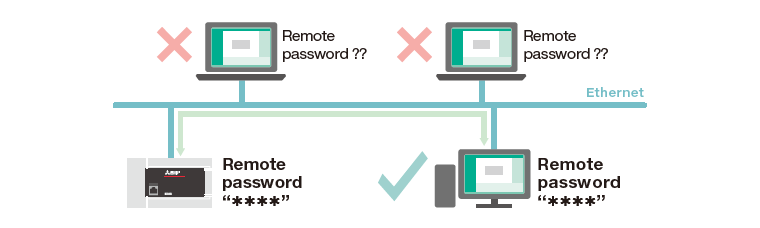
(4) File password
Besides the program file, password can also be set to parameters, so settings of individual modules can be protected.